CSUN - How to Apply for the CSU Fee Waiver
Log in to the CSUN Portal.
Click on the HR drop-down menu.
Click on Benefits.
Click on Fee Waiver.
Read benefit information, then click "OK."
Search for open applications.
Click on the term code.
Select the person using the fee waiver and the campus of attendance.
Complete the rest of the application, answering questions about the student.
Click agree, then submit.
The application module will automatically check your eligibility.
If you are eligible, you will receive a confirmation email.
If your application cannot be confirmed immediately, you will see an alert with
instructions.
Contact the Fee Waiver Coordinator with any questions.
More from CSUN HR YouTube
- 54:30Spring 2024 HIRING & PROCESSING WEBINAR
- 1:39:232023 Staff Service Awards and Recognition of ExcellenceThe 57th Annual CSUN Staff Service Award and Recognition of Excellence event was held on June 6, 2023.
- 2:20CSUN Recognition of Excellence 2023 Leadership AwardThe 2023 CSUN Presidential Award was granted to Nick Alexander. His humility, passion, and commitment to serve and support students and staff can be seen every day. Nick and his team achieve extraordinary success in building talent by identifying, hiring and developing staff who not only provide excellent service to students but typically transition to positions with more responsibility and authority within and outside Enrollment Services. 6/6/23
- 2:25CSUN Recognition of Excellence 2023 Presidential AwardThe 2023 CSUN Presidential Award was granted to Kelly Kroeker. She has served CSUN for 33, selflessly confirming all the behind logistics for Academic First Year Experience department. She goes above and beyond to support others by providing more than they requested and she shows-up to share her support. 6/6/23
- 1:37:322022 Staff Service Award & Recognition of ExcellenceThe 56th Annual CSUN Staff Service Award and Recognition of Excellence event was held on July 7, 2022.
- 2:43CSUN Recognition of Excellence 2022 Leadership AwardThe 2022 CSUN Leadership Award was granted to Kristina de la Vega, AVP of Human Resources. She has been instrumental in providing leadership across the campus as CSUN navigated the challenges of the pandemic. Kristina approaches her work and personal interactions with grace, empathy, and a commitment to the mission of the campus and the well-being of students and staff. 7/7/22